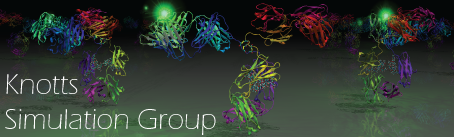Main /
NewStudentTasks
To come up to speed on the simulations that we do in this group, please complete the following steps.
- Obtain an account on the BYU Super Computer
- Navigate to https://rc.byu.edu/
- Click on "Request and Account" link in the upper right-hand corner of the webpage.
- As part of the application, you will need to write short description on why you need supercomputing resources. This should be something like the following.
I am going to do research with Dr. Knotts in chemical engineering. I will be running molecular dynamics and monte carlo simulations of biological molecules to study molecular-level interactions and behaviors. These are very computationally-demanding computations that require dozens of processors running for weeks at a time. My main area of study concerns the behavior of proteins on surfaces. I am trying to determine how different types of surfaces affect the stability of tethered proteins with the ultimate goal of creating medical diagnostics and defense-capable sensors. - See Dr. Knotts and get an account on watt.et.byu.edu (our group server). (You can continue with the steps below before completing this step if needed.)
- Learn basic bash/linux commands
cd,cp,mv,rm,ssh,scp, etc.- Search the web for "basic linux commands"
- Visit the supercomputers introduction at https://rc.byu.edu/documentation/unix-tutorial/
- Visit Basic Bash Commands
- Practice creating/editing files with the VIM Editor
- VIM is an powerful editor of text files that will be found on every linux machine.
- Google "VIM editor tutorial"
- Start learning how to program in C and C++.
- Learn the basics about Molecular Dynamics and Monte Carlo simulations.
- Professor David Kofke has a good overview that can be found here.
- Visit the link “Lectures” where many of the basics are explained.
- You can also search “Molecular Dynamics Simulations” and “Monte Carlo simulations” on Google.
- Professor David Kofke has a good overview that can be found here.
- Practice compiling code, submitting to the supercomputer, and interpreting results using a Lennard Jones Fluid
- Download the Lennard Jones (LJ) simulation code (zipped in two different formats) below.
- ljmdmc.zip (Windows or Linux)
- ljmdmc.tar.gz (Linux)
- See README and ljmdmc-doc.pdf located in the
docfolder for help compiling and running the program.
- Compile the code and submit several simulations to the supercomputer to reproduce the standard results for a LJ fluid.
- The NIST standards can be found here.
- Create plot to explain how well you can reproduce the data. Make sure to do replicates.
- You will need to do several simulations at different temperatures/densities and using MD/MC to reproduce the data.
- You don't have to reproduce everything that NIST does, but you want to do enough to feel comfortable with compiling, submitting, and data gathering.
- Download the Lennard Jones (LJ) simulation code (zipped in two different formats) below.
- Learn about your system of interest (Google)
- Learn the basic biochemisitry of DNA and proteins.
- For proteins, you want to understand protein synthesis and protein structure
- For DNA, you want to understand structure and hybridization.
- Learn about protein arrays and DNA microarrays.
- Learn the basic biochemisitry of DNA and proteins.
- Once you get this far, contact Dr. Knotts and you can start running some simulations.