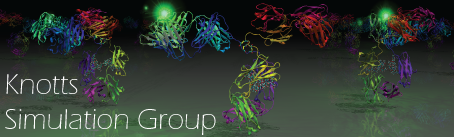Main /
AcquiringAProteinModel
This section outlines the process for acquiring Go-like parameter (.param) and protein data bank files (.pdb). The only information you need to know is your desired protein's PDB ID.
Generate a Go-like .pdb and .param File
- Go to the PDB website: www.rcsb.org
- Search the protein's PDB ID
- go to "Download Files"
- select "PDB Format" file [the (gz) option produces a gzipped file]
- the downloaded file produces an all-atom (x,y,z) .pdb file
- Note, for mmtsb all HIS residues need to be defined as protonated or deprotonated. We typically choose the deprotonated state (HSD)
- Go to the multi-scale modeling tool for structural biology (mmtsb) website: www.mmtsb.org
- go to the "Go Model Builder"
- Upload your all-atom .pdb file into mmtsb and follow the instruction on the site
- the website will convert the all-atom model to a Go model
- the website might have problems if your all-atom .pdb has excess/unneeded information. If you do run into problems, the only thing you need in the file is the ATOM section, everything else can be deleted.
- Submit the job and mmtsb will email you your results in .tar format.
- if it did work your file should be ~130KB
- if it didn't work your emailed file will be ~10KB
- Un-tar the folder:
$ tar xvf PDB-ID.tar- a new .pdb and a .param file will be generated
- the new files will be reference with the "GO_" prefix
- Put these files into you INPUT folder, note the .param file will be further modified before it is ready for simulation.